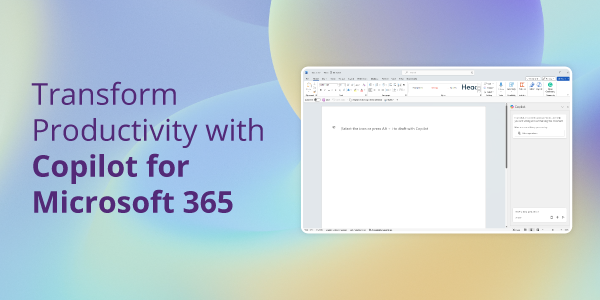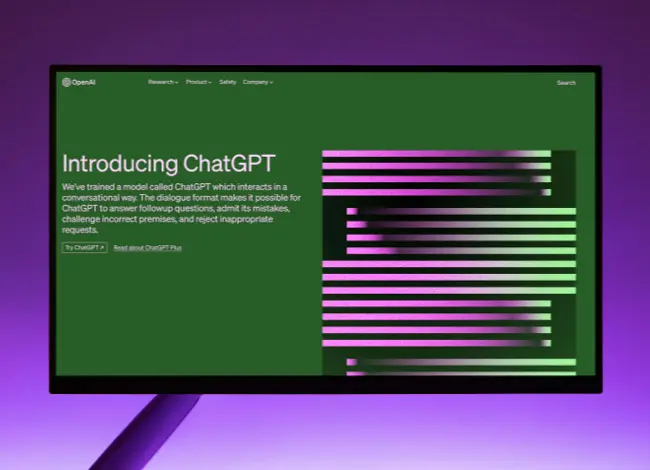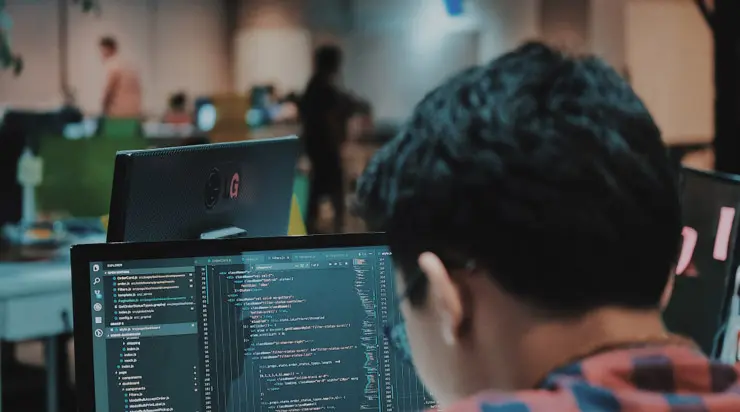365: Your Everyday AI Assistant
As we enter a new era of AI, we begin to realise that AI has fundamentally changing how we relate to and benefit from technology. With the convergence of chat interfaces and large language models such as ChatGPT, you can now ask for what you want in natural language and the technology is smart enough to answer, create or act on limited prompts.
In today’s fast-paced business landscape, incorporating AI in the workplace is essential to optimising operations and driving growth.
What is Copilot for Microsoft 365?
Copilot for Microsoft 365 can be thought of as gaining copilot to help navigate any task by working alongside you. Embedded in the Microsoft 365 apps you use every day — Word, Excel, PowerPoint, Outlook, Teams and more — it can unleash creativity, unlock productivity and uplevel your skills.
With Copilot, you’re always in control. You decide what to keep, modify or discard. Now, you can be more creative in Word, more analytical in Excel, more expressive in PowerPoint, more productive in Outlook and more collaborative in Teams.
Key Features
With Copilot in Word, you can jump-start the creative process, so you never start with a blank slate again. Copilot gives you a first draft to edit and iterate on — saving hours in writing, sourcing, and editing time. You’re always in control as the author, driving your unique ideas forward, prompting Copilot to shorten, rewrite or give feedback.
Copilot in PowerPoint helps you create beautiful presentations with a simple prompt, adding relevant content from a document you made last week or last year.
With Copilot in Excel, you can analyse trends and create professional-looking data visualisations in seconds.
From summarising long email threads to quickly drafting suggested replies, Copilot in Outlook helps you clear your inbox in minutes, not hours. In fact, a study with early adopters of Copilot has discovered that emails written with Copilot were rated 18% more clear and 19% more concise.
And every meeting is a productive meeting with Copilot in Teams. It can summarise key discussion points — including who said what and where people are aligned and where they disagree — and suggest action items, all in real time during a meeting. Microsoft found that Copilot users summarised a 35-minute recorded meeting nearly 4x faster (3.8), in 11 minutes and 13 seconds, compared to 42 minutes and 34 seconds for non-copilot users.
Copilot Adoption: A Departmental Approach
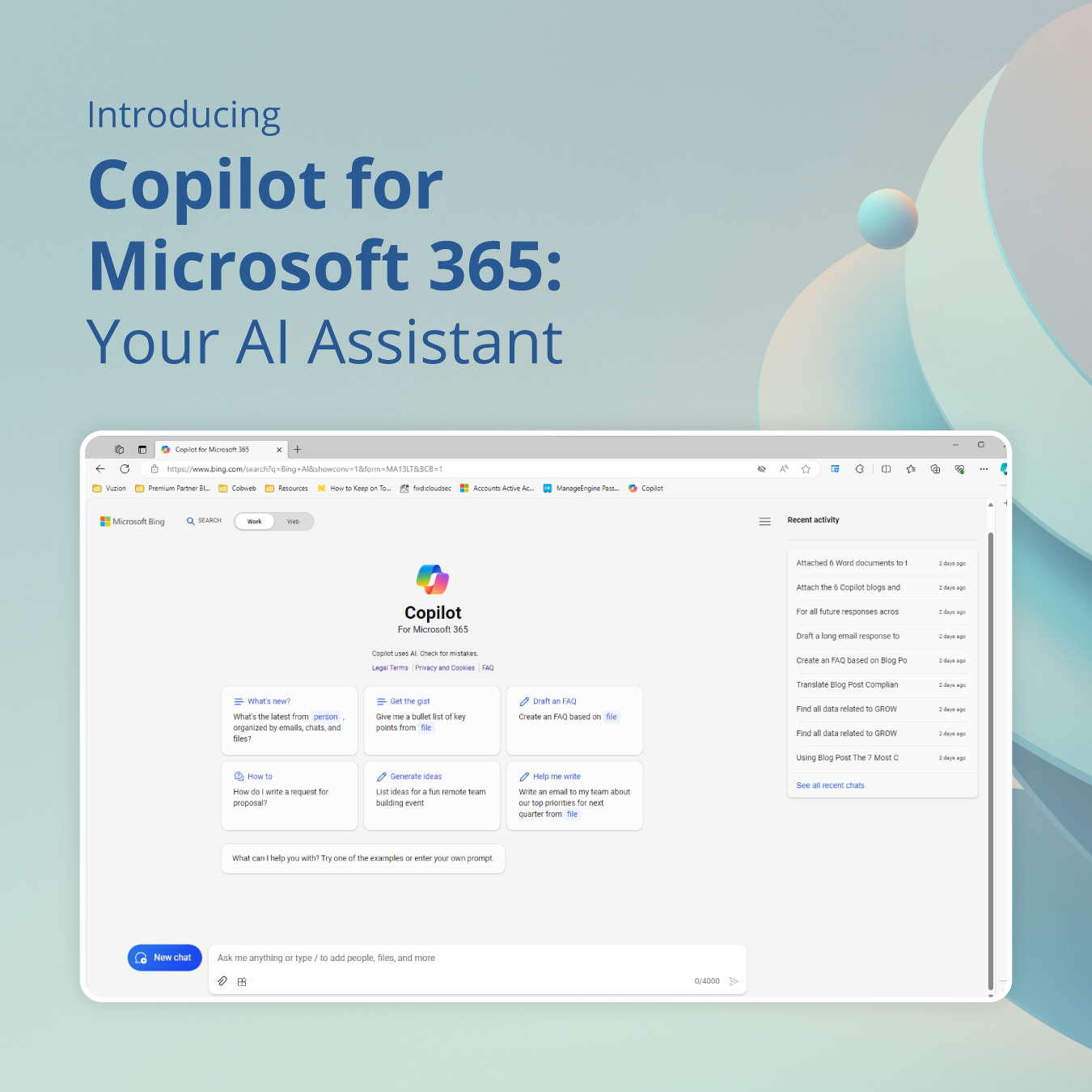
Different functions within a business are performed and controlled by different parts of the business. One of the reasons for separating business operations into functional areas is to allow each to operate within its area of expertise, thus building efficiency and effectiveness across the business.
This is equally important to understand when it comes to Copilot adoption, how your marketing teams use their Microsoft 365 apps will differ greatly from your finance teams:
Marketing
Marketing teams are often tasked with creating, editing, and reviewing content across various platforms. With Copilot, these tasks become more manageable. The AI tool can assist in drafting marketing content in Word, creating compelling presentations in PowerPoint, and managing meetings in Teams. It can also help in scheduling and managing meetings, making it easier for teams to collaborate and share ideas.
Sales
Sales teams can leverage Copilot to streamline their workflows. From drafting emails and creating presentations to managing meetings, Copilot can assist in all these tasks. Moreover, it can help in analysing sales data in Excel, providing valuable insights that can drive sales strategies.
Finance
For finance teams, accuracy and efficiency are paramount. Copilot can assist in creating financial reports and analysing data in Excel. It can also help in drafting emails and managing meetings in Outlook and Teams, ensuring smooth communication within the team and with other departments.
HR
HR professionals can use Copilot to manage various HR activities efficiently. From creating HR documents in Word to scheduling interviews in Outlook, Copilot can assist in all these tasks. It can also help manage team communications in Teams, ensuring everyone is on the same page.
Microsoft Copilot offers a departmental approach to productivity, catering to the unique needs of different teams. By adopting Copilot, businesses can enhance efficiency, improve the quality of work, and drive productivity. A study conducted by Microsoft revealed that 70% of Copilot users reported increased productivity. Users were 29% faster in a series of tasks such as searching, writing, and summarising. Moreover, 77% of users said once they used Copilot, they didn’t want to give it up.
Ensuring a Return on Investment
Copilot for Microsoft 365 is packed full of features that are designed to increase productivity enough for businesses to have a strong return on investment from the cost of the technology. In the study mentioned previously, it was found that, on average, users were able to save 14 minutes per day, 1.2 hours a week, or 5.2 hours a month. It was also found that 22% of users were able to save more than 30 minutes per day, over 2.5 hours a week or over 10.8 hours a month.
These time savings are impressive, but it also gives some interesting insights into what the potential return on investment may look like if you were to implement Copilot for Microsoft 365 into departments within your organisation. For example, in the UK, the average salary for a marketing employee is £32,625, if they were able to save 5.2 hours a month using Copilot for Microsoft 365, this would equate to savings of £87 per month.
A Copilot for Microsoft 365 license costs £24.70/month, and therefore the usage of an average user would have a return on investment of 252% and a power user would have a return on investment of 631%.
Using a departmental approach to adoption helps businesses to ascertain how effective Copilot for Microsoft 365 is within a department, and take the learnings from one department before it is rolled out across other departments or the entire organisation.
Microsoft 365 administrators can also view how well Copilot is being adopted across user groups, which can be used to help with training initiatives.
“The way that we work is constantly changing, and the rise of generative AI marks the next era in the modern workplace.”
What’s Next?
Follow our blog series as we take a deep dive into each department of the business and how Copilot for Microsoft 365 can help. Or if you can’t wait to learn more about Copilot and how it can transform productivity within your business, contact us today.